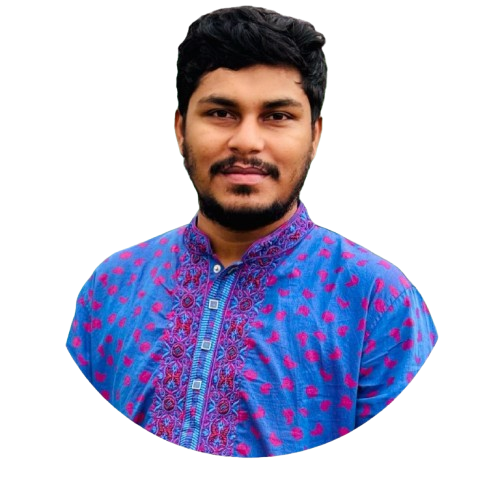Where can I get a good pizza? Google it! What’s the best Indian place near me? Google it! No matter what the question is, Google is the place most people will go to look for answers.
Did you know that 62% of consumers discover restaurants on Google? Therefore, creating an online presence will help potential clients find your business and persuade them to visit and order from your place.
The great news is that Google gives you a tool to make your mark: Google Business Profile. We’ll show you the benefits of GBP and how to take full advantage of it:
What is Google Business Profile?
Google Business Profile (GBP) is a free tool from Google. It helps businesses manage their online presence across Google, including Search and Maps. With GBP, restaurants can easily connect with their customers.
Why is Google Business Profile Important for Restaurants?
The importance of Google Business Profile for restaurant business cannot be overstated. Here are some key benefits:
- Increased Visibility: A Google Business Profile helps your restaurant show up in local searches. This means more people can find you when they search for places to eat.
- Customer Reviews: Customers can leave reviews on your profile. Good reviews build trust and attract more customers.
- Business Information: You can share your address, phone number, and opening hours. This makes it easy for customers to find you and visit your restaurant.
- Photos and Updates: Share photos of your food, menu, and events. Regular updates keep your profile fresh and engaging.
- Insights: Google provides valuable insights about how customers find and interact with your profile. This helps you understand what works and what needs improvement.
How to Set Up Google Business Profile for Your Restaurant
Setting up a Google Business Profile is simple. Follow these steps:
- Go to the Google Business Profile website.
- Sign in with your Google account or create one if you don’t have it.
- Enter your restaurant’s name and address.
- Choose the category that best fits your restaurant.
- Add your phone number and website.
- Verify your business by following the instructions. This usually involves receiving a postcard at your business address.
Tips for Optimizing Your Google Business Profile
To get the most out of your Google Business Profile, follow these tips:
- Complete Your Profile: Fill out all the fields in your profile. A complete profile is more likely to attract customers.
- Add High-Quality Photos: Upload photos of your restaurant, food, and events. High-quality images make your profile more appealing.
- Encourage Reviews: Ask satisfied customers to leave reviews. Respond to reviews to show that you care about customer feedback.
- Keep Information Up to Date: Regularly update your profile with new information, such as changes in opening hours or new menu items.
- Use Posts: Use the Posts feature to share updates, promotions, and events. This will keep your customers informed and engaged.

Credit: www.mobal.io